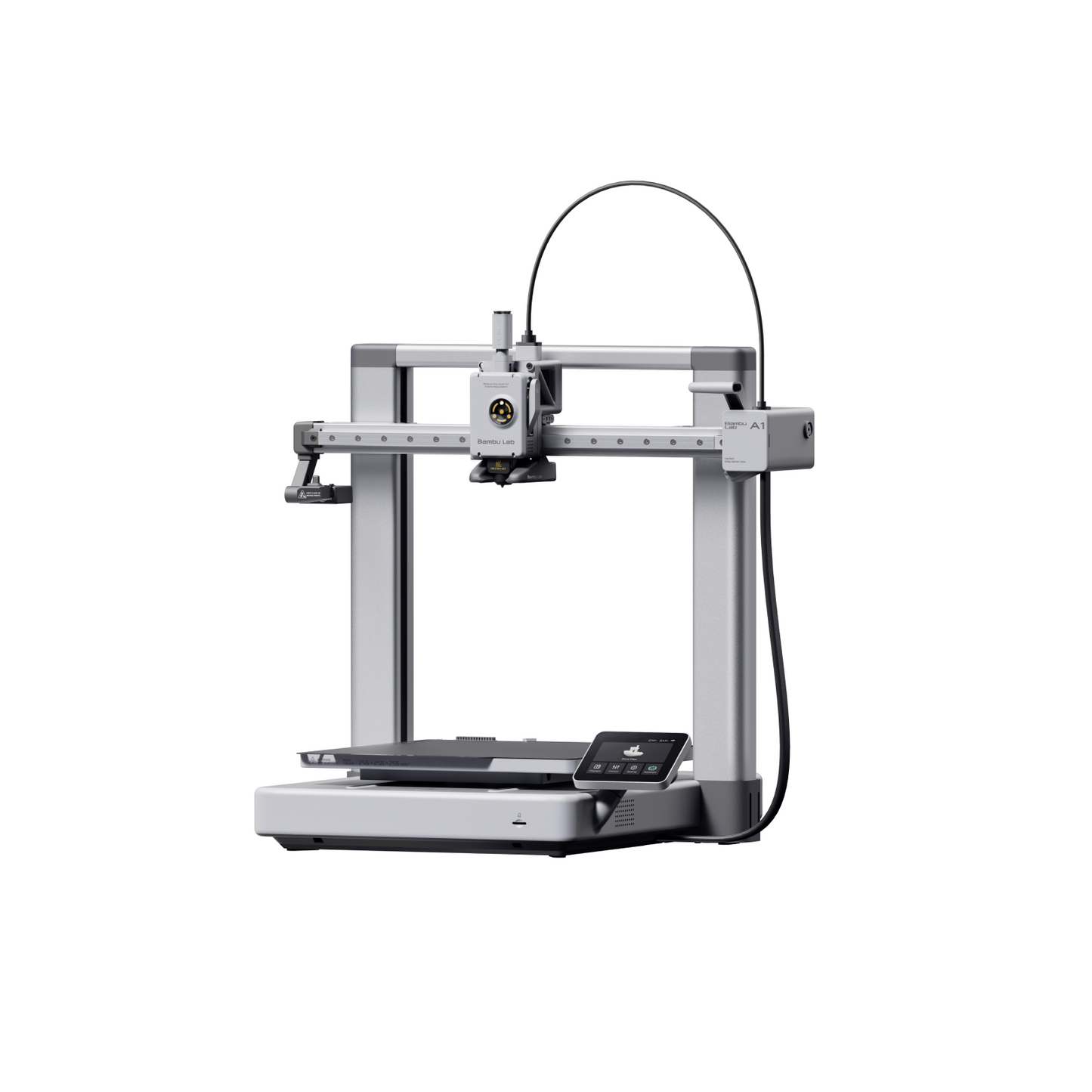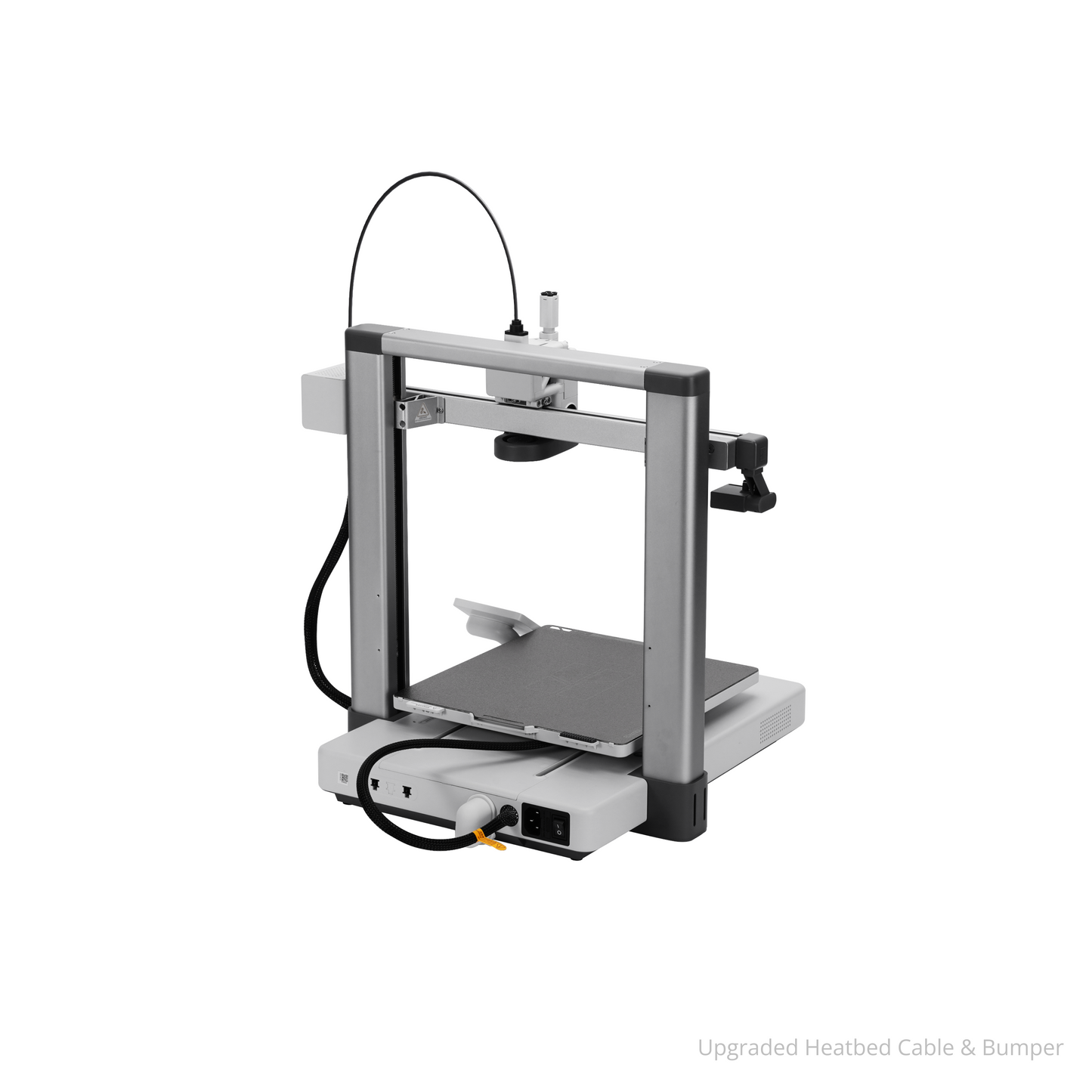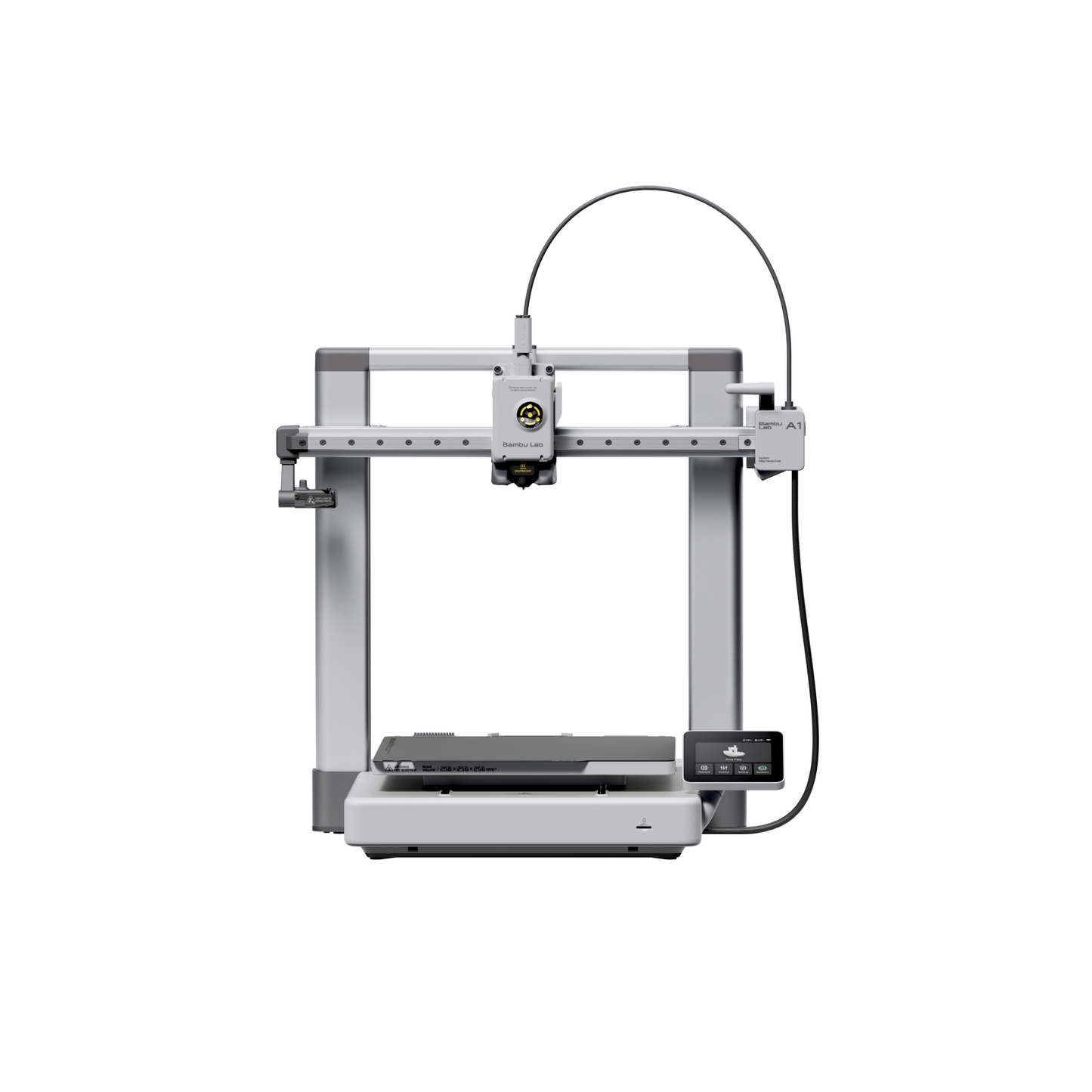Bambu Lab A1, is a great, easy-to-use printer for the first time user to the most experienced. The easy setup and calibration make this printer a pleasure to use day in and day out.

Product Features
- Full-auto Calibration
- Multi-Color Printing (Combo Version)
- Active Flow Rate Compensation
- 1-Clip Quick Swap Nozzle
- Active Motor Noise Cancelling
- 256*256*256 mm³ Build Volume
Why Choose Bambu Lab A1
Multi-color Printing - The most reliable multi-color system
Full-auto Calibration - You don't have to do ANY manual tuning
Large Print Volume - Print a helmet in 1-piece
1-click to Print - As easy as your copier
Reliable High Speed - Finish your project on time, everytime
Active Flow Control - Smooth surfaces, sharp edges
Explore More About A1
Bambu Lab A1 Review - ARE YOU HAPPY about this?!
Hands-On: Bambu Lab A1 $400 3D Printer!
Bambu Lab A1 detailed test - ‘Just works’ 3D printing for a great price
Frequently Asked Questions
1. What's the difference between AMS and AMS lite? Does the AMS lite work with any Bambu printer or even other (brand) printers?
A: AMS is enclosed and the AMS lite is non-enclosed.
AMS is incompatible with the A1 mini. If you want a multi-color print using A1 mini, you must use the AMS lite.
AMS lite is incompatible with the X1 or P1 printer and other (brand) printers. If you want a multi-color print using an X1 or P1 printer, you must use AMS. For more details, please check here.
2. What Filaments can A1 Print?
A: The A1 can print most of the materials on the market that don't require an enclosure, such as PLA, PETG, TPU, and their support filament. It is not recommended to print filaments such as ABS, ASA, PC, PA, and PET that require higher bed and chamber temperatures.
3. What is the maximum print size of the A1?
A: 256 × 256 × 256 mm.
4. Is it OK to enclose the A1?
A: We don't recommend enclosing the A1. For more details, please check here.
5. Can you use multiple AMS lite units with the A1 for up to 16 color prints?
A: The A1 can only support one AMS lite, which means it can print with a maximum of 4 colors. For more details, please check here.
6. Can I use the AMS on the A1?
A: No, AMS is incompatible with the A1. You must use the AMS lite if you want a multi-color print using A1. For more details, please check here.
7. Can AMS lite be mounted on the beam of the A1 to reduce space occupation? If so,how should I proceed with the operation?
A: Please visit our MakerWorld model website, where you will be able to find the model supports, installation tutorial, and purchase links for accessory screws. Additionally, you can also refer to our wiki page for more related information.
For more details, please check here.
8. If I install AMS lite on the beam, will the filament spool slide down, or will it affect the accuracy of vibration compensation?
A: As long as the AMS lite is correctly installed, the filament spool should not slide down, even if the previous two spools have a certain forward tilt angle. Additionally, to avoid affecting the accuracy of vibration compensation, you can add reinforcement to the column. For more details, please check here.